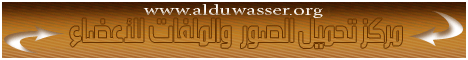|
|
#1 | ||
|
|
PhotoInstrument 7.4 Build 794
 البرنامج رائع فى تجميل الصور PhotoInstrument is an easy to learn tool for editing and retouching photos. The software is a powerful and easy-to-learn raster graphics editor used to process digital photographs. With only a few clicks, anyone can solve most digital photo problems: Photo Editing; Photo Retouch; Draw MakeUp; Make your photo look like it’s taken by a professional photographer. If you ever wonder to touch up your photo, so you look more beautiful on your facebook or friendster or even on myspace, well this software is the answer to your question. Photoinstrument comes with a video tutorial that will teach you how to use this program in just a few minutes. The video tutorial shows you how to apply various effects to images. So, PhotoInstrument can be also used by novices.حذف اى شوائب فى الصورة تجميل الوجه وحذف حب الشباب وغيره تغيير اللون وتغير لون العين خفيف جدا وسهل الاستخدام مميزات عديدة With the help of PhotoInstrument, you can create glamor skin, remove unwanted objects from a picture, create multiple clones of yourself, clean skin impurities, and many more. With the help of PhotoInstrument, you can use various tools to fix problems that are commonly found in images (e.g. asymmetry, skin defects). Photoinstrument Important features: • Add text to an image.new • Overlay two and more images. • Drag and drop to open photos in this photo editor. • Copy/Paste image from Clipboard. • Batch Resizing (resize multiple images) • PSD file (PhotoShop Format) support in Editing. • Multi Language support. • Save to computer as .jpg, .png, .bmp and other file formats. • And many more features… Photoinstrument includes these instruments: • Liquify • Clone • Smudge • Skin Cleaner • Glamour Skin • Dodge / Burn • Brush • Blur • Sharpen • Colorize • Scale • Rotate • Red Eye Removal • Brightness-Contrast • Adjust Color Levels • Glow • Healing Brush • Denoise • Object Removal • Crop • Layers • Text SIZE; 6 MB 
|
||
|
|

|
 |
«
الموضوع السابق
|
الموضوع التالي
»
| الذين يشاهدون محتوى الموضوع الآن : 1 ( الأعضاء 0 والزوار 1) | |
|
|
 المواضيع المتشابهه
المواضيع المتشابهه
|
||||
| الموضوع | كاتب الموضوع | المنتدى | مشاركات | آخر مشاركة |
| تحميل البرنامج الرائع لادارة اجهزة الموبايلات على الكمبيوتر iTunes 12.3.2 | خالد مشعل | :: قسم الـكمبيوتــر والاتصـالات والتصاميم والجرافكس :: | 0 | 14-12-2015 03:32 AM |
| تحميل لانشر الرائع GO Launcher Z Prime v1.15 Build 483 للأندرويد | خالد مشعل | :: قسم الـكمبيوتــر والاتصـالات والتصاميم والجرافكس :: | 0 | 27-11-2015 04:55 PM |
| برنامج تنقية الصور وتعديل الوانها PhotoInstrument 7.4 Build 786 | خالد مشعل | :: قسم الـكمبيوتــر والاتصـالات والتصاميم والجرافكس :: | 0 | 25-11-2015 05:26 AM |
| البرنامج الرائع لمنع التجسس والعديد من الميزات Destroy Windows Spying 1.5 Build 475 | خالد مشعل | :: قسم الـكمبيوتــر والاتصـالات والتصاميم والجرافكس :: | 0 | 11-10-2015 02:58 AM |
| في أول تقرير من نوعه , شعراء المليون يكشفون واقع حياتهم قبل وبعد البرنامج .. | سـ ع ـد | :: قسم أخبــار الشـعر والشـعراء :: | 2 | 22-06-2010 09:42 PM |
|
إعلانات نصية |
| منتديات صحيفة وادي الدواسر الالكترونية | |||




 العرض العادي
العرض العادي